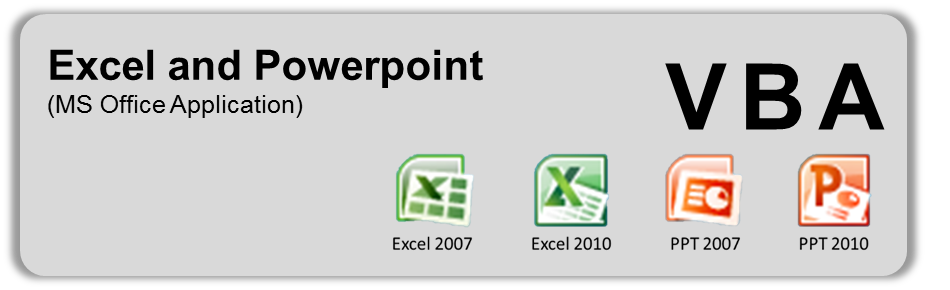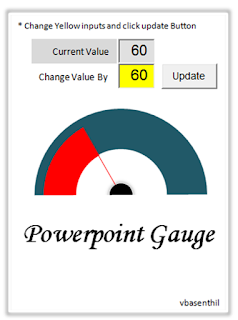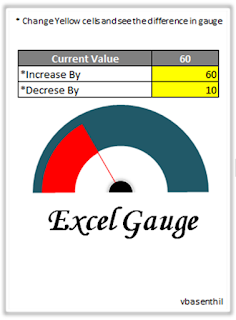Monday, November 14, 2016
Friday, July 22, 2016
Thursday, July 21, 2016
Excel - Advanced
Almost every computer user aware Excel formula, Many companies require advanced excel. In my 9 years of experience, I have listed below advance level in excel.
Advanced
Excel Functions
vlookup
hlookup
offset
index
match
sumproduct
sumifs
Tables & Charts
Pivot Tables
Conditional formatting
VBA & Macro
Connect Excel with other applications
Data Connection
Over-all Excel Topics
Almost every computer user aware Excel formula, Many companies require advanced excel. In my 9 years of experience, I have listed below advance level in excel.
Advanced
Excel Functions
vlookup
hlookup
offset
index
match
sumproduct
sumifs
Tables & Charts
Pivot Tables
Conditional formatting
VBA & Macro
Connect Excel with other applications
Data Connection
Over-all Excel Topics
| User Interface of Excel 2007 | |||||||||||||||||||||||||||
| Cell data | |||||||||||||||||||||||||||
| Entering comments | |||||||||||||||||||||||||||
| Data Selection | |||||||||||||||||||||||||||
| Data Auto Fill | |||||||||||||||||||||||||||
| Find and Replace | |||||||||||||||||||||||||||
| Sorting the Data | |||||||||||||||||||||||||||
| Filtering the data | |||||||||||||||||||||||||||
| Linking Data Add, Edit and remove a hyper Link | |||||||||||||||||||||||||||
| Formatting of the Cell | |||||||||||||||||||||||||||
| Conditional Formatting | |||||||||||||||||||||||||||
| Worksheet | |||||||||||||||||||||||||||
| minimize, maximize restore workbooks | |||||||||||||||||||||||||||
| Adding Rows and Columns to a worksheet | |||||||||||||||||||||||||||
| Hide and unhide worksheets | |||||||||||||||||||||||||||
| Freeze panes and split window | |||||||||||||||||||||||||||
| Inserting a Word Art Object | |||||||||||||||||||||||||||
| Drawing Auto shapes | |||||||||||||||||||||||||||
| Performing Spell Check | |||||||||||||||||||||||||||
| Sharing of Workbook | |||||||||||||||||||||||||||
| Page Setup up techniques | |||||||||||||||||||||||||||
| Introduction to Formulas and Functions | |||||||||||||||||||||||||||
| Operation Precedence | |||||||||||||||||||||||||||
| Creating and Editing a Formula | |||||||||||||||||||||||||||
| Assigning a Named Range | |||||||||||||||||||||||||||
| Trace Precedents and Dependents | |||||||||||||||||||||||||||
Ribbons in Excel
|
Vlookup is one of the most popular functions
in Excel.
This turotirial covers “What is Vlookup and how
to use “
It is one of Excel's
built-in functions. Which is used to find a value in the first column of a
vertical array of Table, and return any cell on the same row.
Syntax
VLOOKUP(lookup_value, table_array, col_index_num,
[range_lookup])
lookup_value The value to search in the first column of the data
table or range.
table_array The data table or range of cells that contains
the data.
col_index_num The column number in the table_array
argument from which the matching value must be returned.
range_lookup (Optional). A logical value that specifies
whether you want VLOOKUP to find an exact match or an approximate match
Hlookup is one of the most popular functions
in Excel.
This turotirial covers “What is Hlookup and how
to use “
It is one of Excel's
built-in functions. Which is used to find a value in the first row of a horizontal
array of Table, and return any cell on the same column.
Syntax
HLOOKUP(lookup_value, table_array, col_index_num,
[range_lookup])
lookup_value The value to search in the first row of the data
table or range.
table_array The data table or range of cells that contains
the data.
col_index_num The row number in the table_array
argument from which the matching value must be returned.
range_lookup (Optional). A logical value that specifies
whether you want HLOOKUP to find an exact match or an approximate match
Subscribe to:
Posts (Atom)